Nikkai USB-C Multiport Hub to 3x USB-A 3.0 / HDMI 4K / Gigabit RJ45 / VGA / USB-C PD / 3.5mm Audio / SD Card Reader - Silver
£37.99
£31.66 excl. VATCheck your postcode

Enter a valid postcode.

credit account (subject to approval).







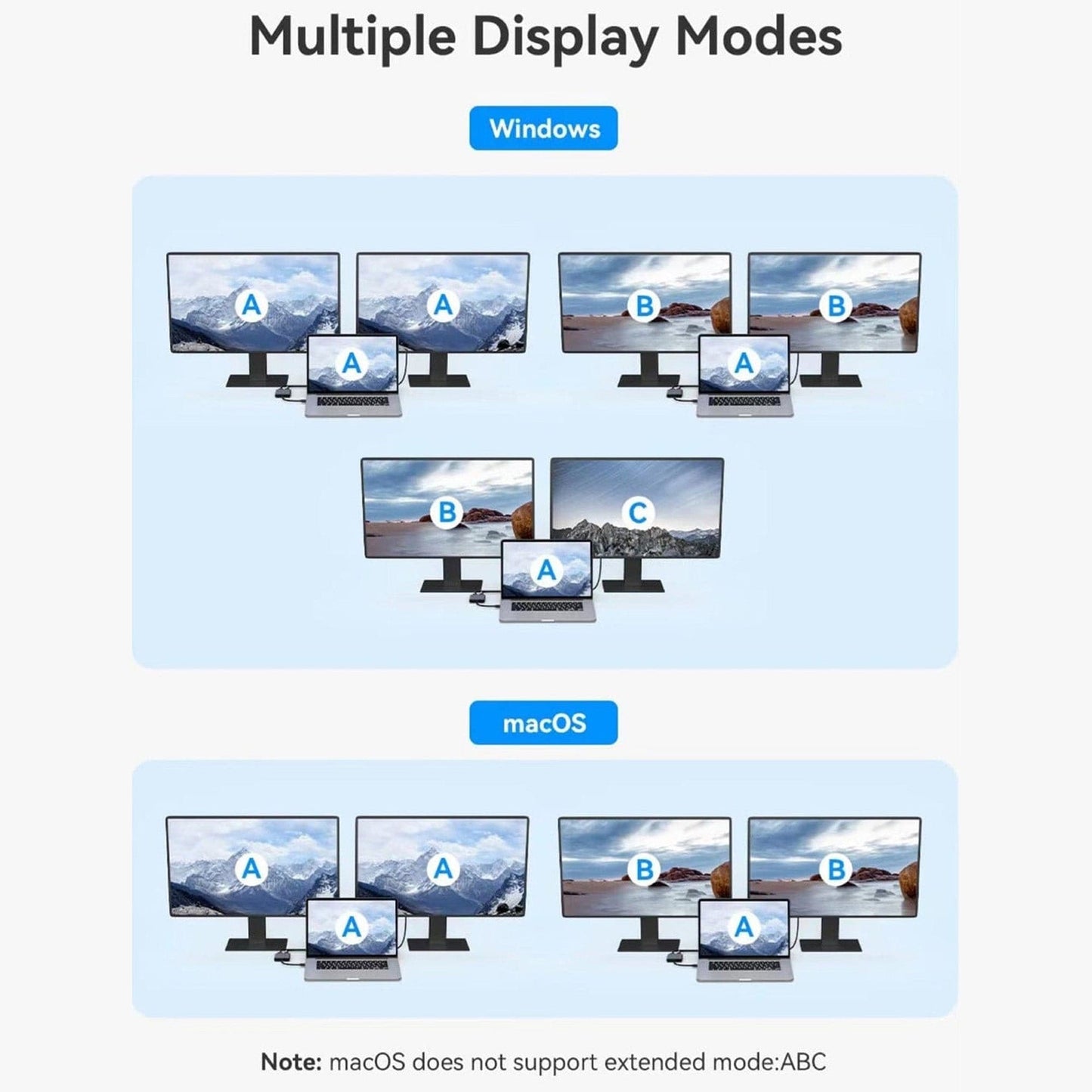



Nikkai USB-C Multiport Hub to 3x USB-A 3.0 / HDMI 4K / Gigabit RJ45 / VGA / USB-C PD / 3.5mm Audio / SD Card Reader - Silver
About this product
Expand the connectivity of your MacBook Pro, Chromebook or other USB-C enabled laptop. The Nikkai USB-C Multiport Hub to 3x USB-A 3.0 / HDMI 4K / Gigabit RJ45 / VGA / USB-C PD / 3.5mm Audio / SD Card Reader lets you use a 4K Ultra HD HDMI video output, three USB 3.0 Type-A ports, a Gigabit Ethernet port, a Full HD VGA port, a PD charging USB-C port plus a SD and a MicroSD card reader slot through your laptop’s USB-C port.
Using the 4K HDMI port, you can easily connect a high-resolution monitor and gain access to more screen space. You can also use the VGA port to connect to an extra monitor. It is 1080P compatible at 60Hz. The adapter supports Mirror, Extend and Split mode on monitors. Both SST (Single Stream Transport Mode) and MST (Multi-Stream Transport) modes are supported so multiple monitors can be used, as extra display space or to show the same view on an additional screen.
The Gigabit Ethernet port ensures reliable wired network access, which is ideal for areas with limited Wi-Fi. With three additional USB 3.0 ports (USB Type-A) you can connect existing peripheral devices, like your mouse or flash drive. They deliver up to 5 Gbps data speeds. The adapter also has an SD and a MicroSD card reader slot so you can access all of your multimedia content. Both can work simultaneously. It also features a USB-C port that supports USB Power Delivery 3.0 (USB PD 3.0) to use your laptop’s USB-C power adapter to power your laptop. It supports 60W max output charging .
Additionally, use this adapter to mirror the screen of your USB-C device (including iPAD, iMAC, PC laptop) to display apps, presentations, websites, slideshows on your HDMI-equipped TV, display, projector or other compatible display. HDMI cable required for this, sold separately.
The versatile multiport adapter is compact and lightweight, so it's easy to tuck into your laptop bag. It consolidates multiple ports into a single adapter, which means you don’t need to bring along multiple single-function adapters.
Questions & Answers
Reviews
Related blog posts
PD Charging vs QC Charging: What Is The Difference?Best Power Banks 2024: Buying Guide
Why Is My Phone Battery Draining So Fast?
How to Connect Your Phone To A Projector via USB - A Guide
How To Charge A Laptop Without A Charger: The Potential Of HDMI, USB-C, Solar And More
What Is A Power Bank and Which One Is Right For You?
Can You Take a Power Bank On a Plane?









