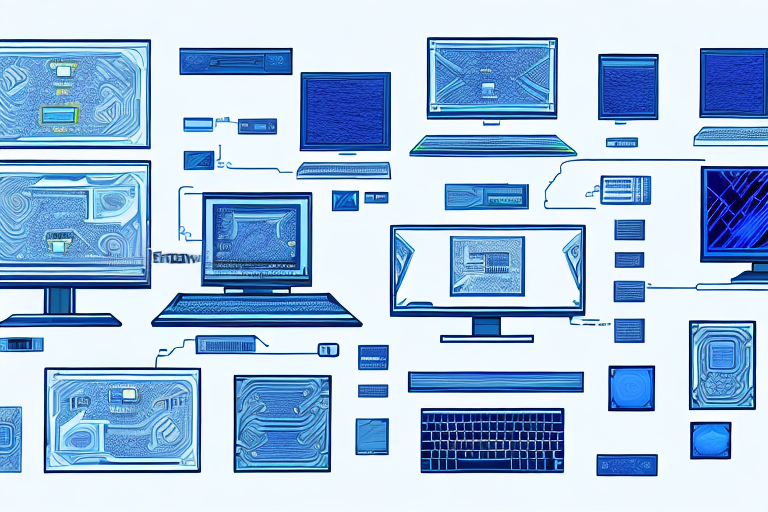
A Complete Guide To DisplayPort Technology
|
|
Time to read 7 min
|
|
Time to read 7 min
DisplayPort technology is a versatile and advanced display interface that is widely used in various electronic devices. In this comprehensive guide, we will explore the evolution, benefits, and uses of DisplayPort technology. We will also compare it with HDMI, delve into connectors and cables, discuss setting up multiple displays, troubleshoot common issues, and glimpse into future trends.
Table of content
DisplayPort is a digital display interface developed by the Video Electronics Standards Association (VESA). It was first introduced in 2006 and has since evolved to become one of the most widely adopted display interfaces in the industry. DisplayPort offers high-definition video and audio capabilities, making it suitable for both consumer and professional applications.
One of the key advantages of DisplayPort is its ability to support multiple displays from a single connection, which eliminates the need for daisy-chaining or using multiple cables. It also provides fast data transfer rates and supports advanced features such as High Dynamic Range (HDR) and Adaptive Sync technology.
Furthermore, DisplayPort technology has continued to advance with the introduction of DisplayPort 2.0, which was announced by VESA in June 2019. DisplayPort 2.0 offers support for resolutions up to 16K, higher refresh rates for 4K and 8K displays, and improved support for virtual reality (VR) and augmented reality (AR) applications. This next-generation DisplayPort standard is set to push the boundaries of display capabilities even further.
Another notable aspect of DisplayPort is its compatibility with various types of devices, including laptops, desktop computers, monitors, and even virtual reality headsets. This versatility has contributed to its widespread adoption across different industries, from gaming and entertainment to design and professional visualization.
In its early stages, DisplayPort technology utilized version 1.1a, which supported a maximum resolution of 2560 x 1600 pixels and a refresh rate of 60Hz. This resolution was a significant improvement over previous standards, allowing for sharper and more detailed images on compatible displays. The introduction of version 1.2 marked a major milestone in the evolution of DisplayPort technology. This version brought enhancements such as increased bandwidth and support for Multi-Stream Transport (MST). MST technology revolutionized the way multiple displays could be connected to a single DisplayPort output, enabling users to create expansive and immersive display setups for various applications.
Building upon the success of its predecessors, the next version of DisplayPort, 2.0, set a new standard for display connectivity. With support for even higher resolutions and refresh rates, DisplayPort 2.0 is ideal for demanding applications such as gaming and content creation. Users can now enjoy resolutions up to 8K, providing unparalleled clarity and detail in visual content. Additionally, the increased refresh rates of up to 240Hz deliver smoother motion and a more responsive user experience, particularly beneficial for fast-paced gaming scenarios.
In addition to its technical advantages, DisplayPort also boasts a robust ecosystem of devices and accessories that support the interface. Many graphics cards, monitors, and laptops come equipped with DisplayPort connections, making it a widely adopted standard in the industry. This widespread adoption ensures that users have a variety of options when it comes to selecting compatible hardware for their setup.Moreover, DisplayPort is known for its versatility in supporting various types of content and applications. Whether you are a gamer looking to experience smooth gameplay at high resolutions, a content creator requiring accurate colour reproduction, or a professional needing to connect multiple monitors for enhanced productivity, DisplayPort can cater to a diverse range of needs. Its ability to deliver high-quality audio and video signals simultaneously further enhances the user experience, making it a preferred choice for many enthusiasts and professionals alike.
DisplayPort and HDMI are two popular display interfaces, and understanding their differences can help in choosing the right interface for specific needs. While HDMI is more common in consumer electronics, DisplayPort is often preferred in professional environments or for gaming setups.
HDMI excels in its compatibility with audio and video equipment, making it widely used for home theaters and multimedia applications. DisplayPort, on the other hand, offers superior versatility, higher bandwidth, and support for features like MST and higher refresh rates.
One key advantage of DisplayPort is its ability to support higher resolutions and refresh rates compared to HDMI. This makes DisplayPort a preferred choice for users who require ultra-high definition displays or high-performance gaming monitors. Additionally, DisplayPort cables are known for their locking mechanism, which ensures a secure connection, especially in environments where cables may be prone to movement or accidental disconnection.
On the other hand, HDMI has gained popularity due to its widespread adoption across various devices, including TVs, projectors, and gaming consoles. HDMI cables are also more commonly available and come in different lengths and types to suit different setups. Another notable feature of HDMI is its compatibility with older devices through the use of adapters, making it a versatile choice for users with a mix of new and legacy equipment.
DisplayPort connectors come in different sizes and shapes, each designed for specific applications. The most common type is the standard DisplayPort connector, which can deliver both video and audio signals. Mini DisplayPort and USB Type-C with DisplayPort Alt Mode are smaller variants that offer similar functionality.
When it comes to cables, DisplayPort offers various options, including standard DisplayPort cables, Mini DisplayPort cables, and USB Type-C to DisplayPort cables. These cables are available in different lengths and have varying capabilities, such as support for 4K resolutions and higher refresh rates.
It's important to note that DisplayPort connectors and cables are widely used in the tech industry for connecting devices such as monitors, laptops, and desktop computers. The versatility of DisplayPort technology allows for seamless connectivity and high-quality audio and video transmission.
One interesting feature of DisplayPort connectors is their ability to support Multi-Stream Transport (MST), which enables the use of multiple displays from a single DisplayPort connection. This is particularly useful for professionals who require a multi-monitor setup for tasks such as video editing, graphic design, and gaming.
DisplayPort's ability to handle multiple displays from a single connection makes it an excellent choice for setups involving multiple monitors. To set up multiple displays using DisplayPort, you can either use a multi-stream transport hub or daisy-chain compatible monitors.
The multi-stream transport hub allows you to connect multiple displays via a single DisplayPort output on your computer or graphics card. This hub acts as a central connection point, enabling you to expand your display setup without compromising on performance. It's a convenient solution for users who require flexibility in their multi-monitor configurations, whether for work or gaming purposes.
On the other hand, daisy-chaining involves connecting multiple compatible monitors together in a series, where the first monitor connects to the source device, and subsequent monitors connect to each other. This method can simplify cable management while providing a seamless multi-monitor experience. Daisy-chaining is particularly useful in environments where a clean and organized setup is essential, such as professional workstations or command centers where multiple screens are necessary for optimal productivity.
Like any technology, DisplayPort can encounter occasional issues. Some of the common problems users may face include no display output, flickering screens, or audio not working. To troubleshoot these issues, it is recommended to check the cable connections, update graphics drivers, adjust display settings, and ensure compatibility between devices.
It is also important to note that some older devices or lower-end monitors may have limited or incompatible DisplayPort capabilities. In such cases, using an adapter or converter may be necessary to connect to the desired display interface.
Furthermore, when dealing with DisplayPort issues, it's crucial to consider the version of DisplayPort being used. Different versions, such as DisplayPort 1.2 and DisplayPort 1.4, offer varying levels of bandwidth and feature support. Ensuring that both the source device (such as a computer or graphics card) and the display monitor support the same or compatible DisplayPort versions can help prevent connectivity problems.
Another factor to keep in mind is the quality of the DisplayPort cable being used. Lower-quality or damaged cables can result in signal degradation, leading to display issues. Opting for a certified DisplayPort cable from a reputable manufacturer can help maintain a stable connection and prevent common problems like screen flickering or intermittent display output.
DisplayPort technology continues to evolve and adapt to the changing needs of consumers and professionals. As the demand for higher resolutions and faster refresh rates increases, DisplayPort is expected to keep up with the advancements in display technology.
One of the anticipated trends in DisplayPort technology is the wider adoption of DisplayPort 2.0, which will unlock the full potential of 8K and higher resolution displays. Additionally, DisplayPort is likely to continue improving features like HDR support and Adaptive Sync technology to deliver better visual experiences for gaming and multimedia applications.
Looking ahead, another exciting development in DisplayPort technology is the integration of USB-C connectivity. This integration will streamline the connection process for users, allowing for a single cable solution for both data and video transmission. The versatility of USB-C combined with the high bandwidth capabilities of DisplayPort will revolutionize the way devices are connected and powered.
Furthermore, advancements in DisplayPort technology are also expected to enhance multi-monitor setups, enabling seamless connectivity and synchronization between multiple displays. This will be particularly beneficial for professionals working in industries such as graphic design, video editing, and data analysis, where a high level of visual clarity and consistency is crucial for productivity.
In conclusion, DisplayPort technology offers a comprehensive solution for high-quality video and audio transmission in various devices, including computers, monitors, and multimedia systems. With its numerous benefits, compatibility, and future advancements, DisplayPort is poised to remain a prominent display interface in the ever-evolving world of technology.
After getting an early start in the world of computing with C64 & Amiga computers, Pete now spends much of his spare time in PC VR and dabbling in game development. He also has a strong interest in film, photography and music.
Among other endeavours, he previously worked in a Maplin store, so it was a no-brainer when the opportunity arose to work on the modern incarnation of Maplin online. Besides writing for the blog, Pete works alongside the Maplin team to help keep the online store running smoothly.