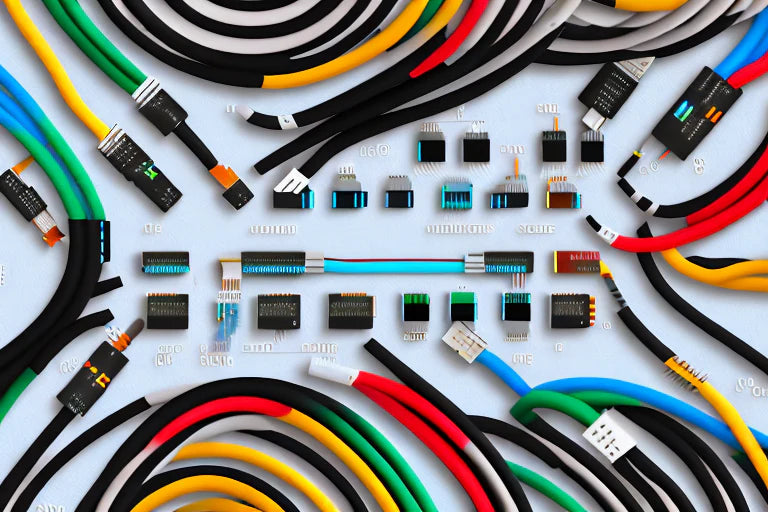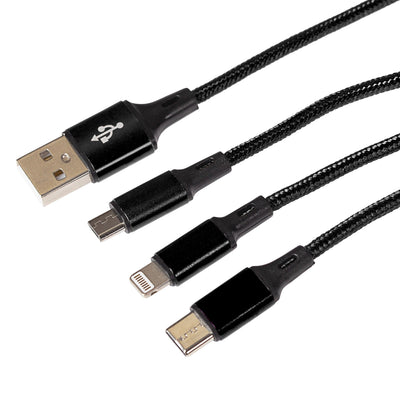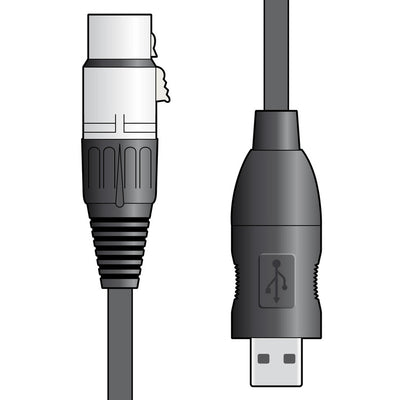Free UK delivery when you spend £35 or more
Cables & Adapters
Not sure what cable you need to connect your TV, phone, or laptop? Don't worry, Maplin is here to help with all your cable questions!
USB-C and USB-A cables can be used for a wide range of devices, including smartphones, power banks, and laptops. And if you're using an Apple device, check out our Lightning Cables.
If you are connecting a monitor or TV, you will need a cable. HDMI, DisplayPort, VGA, and DVI cables can all be used, depending on which connections your monitor or TV features.
Connect up your speakers and other audio devices with our Audio Cables.
Need to hook up your home entertainment? Check out our Television Cables to create your ideal setup.
Keep your devices powered up using our range of Power Cables, or connect them to the Internet with our Networking Cables.
USB-C Hubs and USB-A Hubs are ideal for increasing connectivity, enabling you to connect a number of devices to a single USB port.
And if you want to connect multiple TVs or monitors, we've got HDMI Splitters & Switches to keep things organised.
Popular Products
New Products
Shop by Brand
Frequently Asked Questions
Most modern phones will have either a USB-C or a micro-USB charging port. Whichever one you need, you can get a USB charging cable with either a USB-A or USB-C connector at the other end, which can be connected to your computer, powerbank or wall charger.
Most cables that can charge your devices quickly will definitely mention this. Look out for terms like "fast charging" or "Quick Charge" (sometimes shown as QC).
Apple devices use Lightning connectors which are different to USB. You'll need a cable with a Lightning connector at one end, and a USB-A or USB-C connector at the other.
The Lightning end will go into your iPhone or iPad. while the USB end can be plugged into a computer, powerbank or wall charger.
A braided cable offers greater durability so your cable will last longer. It also makes it less likely to tangle, which is always a huge plus!
As a general rule, the higher the number, the better the performance. For example, HDMI 1.3 is only capable of streaming Full HD content at 60Hz, whereas HDMI 2.0 can deliver 4K Ultra HD visuals at 60Hz. So, if you’re after top quality, make sure to go for HDMI 2.0 and beyond.
If you need to connect multiple devices to your laptop but don't have enough spare ports (or maybe you're missing that type of port entirely) then USB hubs are an ideal solution.
Available in both USB-A and USB-C variants, they make it simple to connect numerous devices to a single port.
Need to connect a monitor? Many USB hubs include HDMI, DisplayPort or VGA ports, so you can even create a multi-monitor setup with ease.
Adapters are a quick and simple way to connect your devices. Much like USB ports, they make it possible to use devices and accessories even if the port you need is unavailable.
- Choosing a selection results in a full page refresh.