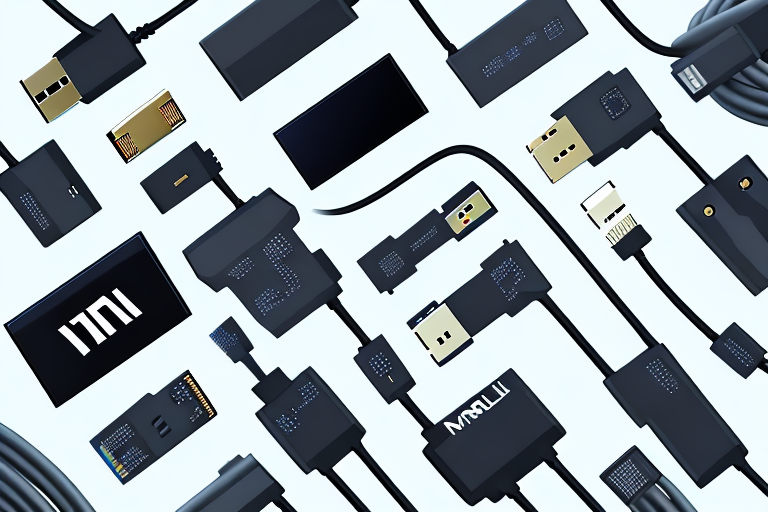
A Complete Guide To HDMI: Everything You Need To Know
|
|
Time to read 12 min
|
|
Time to read 12 min
HDMI (High-Definition Multimedia Interface) has become an essential technology in modern home entertainment systems. It provides a reliable and high-quality connection for transmitting audio and video signals between devices. In this comprehensive guide, we will explore everything you need to know about HDMI, from its basic functionality to its future potential.
Table of content
HDMI, which stands for High-Definition Multimedia Interface, is a digital interface that revolutionized the way audio and video signals are transmitted between devices. It was developed by a consortium of electronics manufacturers to provide a single, streamlined connection that could deliver high-quality audio and video without the need for multiple cables.
One of the key advantages of HDMI is its ability to support high-definition video resolutions, including 4K and even 8K, providing crystal-clear images on compatible displays. In addition to video, HDMI also supports various audio formats, from standard stereo to immersive surround sound like Dolby Atmos, ensuring a rich audiovisual experience.
HDMI cables come in different versions, each offering various features and capabilities. For example, HDMI 2.1, the latest major version at the time of writing, supports higher bandwidth for resolutions up to 10K, dynamic HDR for enhanced contrast and colors, and eARC (enhanced Audio Return Channel) for high-quality audio output from compatible TVs to soundbars or AV receivers.
Since its introduction in 2002, HDMI technology has undergone several advancements to keep up with the changing landscape of audio and visual devices. The initial version of HDMI supported a maximum resolution of 1080p and provided a significant improvement over analog connections in terms of image and sound quality.
Over the years, HDMI has introduced new versions to support higher resolutions, increased bandwidth, and improved features. HDMI 1.4, for example, added support for 3D content and Ethernet connectivity, allowing devices to share an internet connection via HDMI cables. HDMI 2.0 further enhanced the capabilities by enabling 4K video at higher frame rates and expanded color depth.
The evolution of HDMI technology continued with the introduction of HDMI 2.1, which marked a significant leap forward in terms of performance and features. HDMI 2.1 supports resolutions up to 10K and refresh rates up to 120Hz, making it ideal for high-end gaming and home theater setups. Additionally, HDMI 2.1 introduces support for dynamic HDR, which allows for scene-by-scene or frame-by-frame optimization of HDR content, resulting in more vibrant and lifelike images.
Furthermore, HDMI 2.1 incorporates Variable Refresh Rate (VRR) technology, reducing screen tearing and stuttering in fast-paced video content. This feature is particularly beneficial for gamers, as it ensures a smoother and more immersive gaming experience. With the continuous evolution of HDMI technology, consumers can expect even more exciting advancements in the future, further enhancing the audiovisual capabilities of their devices.
When it comes to HDMI cables, there are various types and connectors available in the market. The most common connectors are Type A (standard HDMI), Type C (mini HDMI), and Type D (micro HDMI). These connectors differ in size, making them suitable for different devices such as TVs, laptops, smartphones, and cameras.
Additionally, there are different categories of HDMI cables, including Standard HDMI cables, High-Speed HDMI cables, and Premium High-Speed HDMI cables. These categories indicate the cable's ability to handle higher resolutions, refresh rates, and other features. It's important to choose the right type of cable based on your device's requirements to ensure optimal performance.
Standard HDMI cables are designed for 720p and 1080i resolution video signals, making them suitable for most home entertainment setups. High-Speed HDMI cables, on the other hand, support higher resolutions up to 4K and are ideal for gaming consoles, Blu-ray players, and 3D televisions. For the best performance and future-proofing, consider investing in Premium High-Speed HDMI cables, which can handle 4K video at 60 frames per second, HDR (High Dynamic Range), and expanded color spaces like Rec. 2020.
It's worth noting that HDMI cables also come in various lengths, ranging from a few feet to over 50 feet. Longer cables may require signal boosters to prevent signal degradation over distances, especially when transmitting high-resolution content. When setting up your home theater system or gaming setup, ensure you choose the right combination of HDMI cable type, connector, and length to meet your specific needs and deliver the best audiovisual experience.
HDMI, or High-Definition Multimedia Interface, is a versatile technology that supports a wide range of resolutions, catering to various viewing preferences and device capabilities. From standard definition (SD) to ultra-high definition (UHD), HDMI enables users to experience content in stunning clarity and detail. The most common resolutions transmitted through HDMI cables include 720p, 1080p, and the increasingly popular 4K resolution. Each resolution signifies the number of pixels displayed on the screen, with higher resolutions delivering sharper images and more immersive viewing experiences.
Moreover, in addition to supporting different resolutions, HDMI also accommodates various color formats to enhance the visual quality of content. These color formats, such as RGB, YCbCr, and Deep Color, play a crucial role in determining how colors are represented and displayed on the screen. RGB, for instance, is commonly used for computer displays, while YCbCr is prevalent in video content. Deep Color, on the other hand, allows for a broader range of colors and shades, resulting in more vibrant and lifelike images.
When setting up your HDMI-connected devices, it is essential to consider the compatibility of resolutions and color formats between the source device and the display device. By ensuring that your devices support the desired resolution and color format, you can optimize your viewing experience and enjoy content as intended by content creators. Whether you are watching movies, playing video games, or working on graphic design projects, understanding HDMI resolutions and color formats can significantly impact the visual quality and overall enjoyment of your multimedia content.
As the demand for higher resolution content increases, HDMI has kept pace with the introduction of HDMI 2.0 and HDMI 2.1. These versions of HDMI support 4K and 8K resolutions, respectively, providing crystal-clear visuals on compatible devices.
However, it's important to note that not all HDMI cables and devices are capable of handling 4K and 8K content. To enjoy these high-resolution formats properly, you need to ensure that your devices, cables, and ports support the required specifications. Additionally, factors such as bandwidth, refresh rates, and HDR (High Dynamic Range) capabilities play a crucial role in delivering a true 4K or 8K viewing experience.
When it comes to HDMI 2.1, one of the key features is its increased bandwidth capacity of up to 48Gbps. This higher bandwidth enables support for higher resolutions, faster refresh rates, and more color depth, making it ideal for 8K content delivery. With HDMI 2.1, users can experience smoother gameplay, reduced lag, and improved overall visual fidelity.
Moreover, the introduction of HDMI 2.1 also brings support for advanced gaming features such as Variable Refresh Rate (VRR), Quick Frame Transport (QFT), and Auto Low Latency Mode (ALLM). These features are designed to enhance the gaming experience by reducing screen tearing, input lag, and stuttering, providing a more immersive and responsive gameplay environment for gamers.
The HDMI standard has gone through several updates and revisions since its inception. Each new version brings improvements and additional features that enhance the overall HDMI experience. Some of the notable versions include HDMI 1.4, HDMI 2.0, HDMI 2.1, and the new HDMI 2.1b.
HDMI 1.4 introduced the aforementioned 3D support and Ethernet connectivity, catering to the growing popularity of 3D content and the need for connected devices. This version also brought about the introduction of the HDMI Ethernet Channel, which allows for high-speed bi-directional communication between connected devices, eliminating the need for separate Ethernet cables.
HDMI 2.0 expanded on these capabilities by enabling higher resolutions, increased refresh rates, and improved audio quality. It introduced support for 4K resolution at 60Hz, providing a smoother and more detailed viewing experience for users with compatible devices.
HDMI 2.1 is the latest major revision, offering support for 8K video, dynamic HDR, eARC (enhanced Audio Return Channel), and variable refresh rates (VRR). These features make HDMI 2.1 the ideal choice for future-proofing your home theater setup. With eARC, users can enjoy high-quality audio formats like Dolby Atmos and DTS:X directly from their TV to their sound system without any loss in quality.
The new HDMI 2.1b version brings even more enhancements, including support for gaming-centric features like AMD FreeSync and Variable Refresh Rate (VRR) for consoles. These features are designed to reduce screen tearing and provide a smoother gaming experience for console gamers, ensuring that the HDMI standard continues to evolve to meet the changing needs of consumers.
Setting up HDMI devices is generally straightforward, but there are a few tips that can help ensure a smooth and optimized experience. Here are some key considerations:
Using these tips, you can set up your HDMI devices properly and enjoy a seamless audio and video experience.
Furthermore, when setting up HDMI devices, it's essential to consider the placement of the devices themselves. Ensure that there is proper ventilation around the devices to prevent overheating, which can lead to performance issues and potential damage. Additionally, organizing your cables neatly and using cable management solutions can not only improve the aesthetics of your setup but also prevent tangling and accidental disconnections.
Another important aspect to keep in mind is firmware updates. Check for firmware updates for your HDMI devices regularly, as manufacturers often release updates to improve compatibility, performance, and security. Keeping your devices up to date can help avoid potential issues and ensure that you are benefiting from the latest features and enhancements.
In some scenarios, you may need to split or switch HDMI signals between multiple devices. HDMI splitters and switches come in handy for such situations, allowing you to connect multiple sources to a single display or multiple displays to a single source.
An HDMI splitter is used to duplicate the HDMI signal and send it to multiple displays simultaneously. This is useful in settings where you want to show the same content on multiple screens, such as in conference rooms or retail displays.
An HDMI switch enables you to connect multiple sources, such as gaming consoles or streaming devices, to a single display. This eliminates the need to constantly switch cables or change inputs on the display device.
When selecting HDMI splitters or switches, consider factors like the number of inputs and outputs, supported resolutions, refresh rates, and any additional features you may need.
One important consideration when choosing an HDMI splitter or switch is the version of HDMI it supports. HDMI versions have evolved over the years, with each new version offering improved features and capabilities. For example, HDMI 2.0 supports higher resolutions and refresh rates compared to HDMI 1.4, making it ideal for 4K content and gaming.
Another factor to keep in mind is HDCP compatibility. HDCP (High-bandwidth Digital Content Protection) is a form of digital copy protection that prevents unauthorized duplication of copyrighted content. Ensuring that your HDMI splitter or switch is HDCP compliant is crucial for seamless playback of protected content.
Some advanced HDMI switches come with remote controls or automatic switching capabilities. Remote-controlled switches allow you to easily toggle between different input sources without having to manually press buttons on the device. Automatic switches can detect which input is active and switch to it automatically, providing a convenient hands-free experience.
While HDMI provides a reliable connection, like any technology, it can sometimes encounter issues. Here are some common problems you may encounter and their possible solutions:
If you're still experiencing issues, consult the user manuals of your devices or reach out to the manufacturer's support for further assistance.
It's worth noting that HDMI technology has evolved over the years, with newer versions offering increased capabilities such as higher resolutions, faster refresh rates, and support for advanced features like HDR (High Dynamic Range) and ARC (Audio Return Channel). When troubleshooting HDMI issues, it's essential to ensure that your devices are compatible with the HDMI version being used and that they support the specific features you are trying to utilize.
In addition to the technical aspects, environmental factors can also play a role in HDMI performance. For example, electromagnetic interference from other electronic devices or poor ventilation around your equipment can impact signal quality. It's advisable to keep HDMI cables away from power cables and minimize the number of cable bends or kinks, as these can introduce signal degradation.
HDMI technology is governed by the HDMI Licensing Administrator (HDMI LA). To ensure interoperability and compliance with the HDMI standard, manufacturers must meet certain licensing and testing requirements.
The HDMI LA certifies products that have undergone rigorous testing to ensure they meet the specified standards. Look for the HDMI logo on devices and cables to ensure that they have been certified and are compatible with HDMI specifications.
As technology continues to evolve, HDMI will play a vital role in delivering cutting-edge audio and visual experiences. The new HDMI 2.1b version, as well as future revisions, will continue to introduce new features and capabilities, catering to the demands of the ever-changing media landscape.
HDMI's compatibility with emerging technologies such as augmented reality (AR), virtual reality (VR), and gaming consoles demonstrates its enduring relevance in the world of entertainment and communication.
In conclusion, HDMI is an indispensable technology that provides a seamless connection for transmitting audio and video signals between devices. Understanding the various aspects of HDMI, such as its functionality, cable types, resolutions, troubleshooting, and future prospects, will empower you to make informed decisions when setting up your home theater system or any other HDMI-enabled setup.
By utilizing the appropriate cables, understanding the capabilities of your devices, and following best practices, you can unlock the full potential of HDMI and enjoy a truly immersive and high-quality audiovisual experience.
After getting an early start in the world of computing with C64 & Amiga computers, Pete now spends much of his spare time in PC VR and dabbling in game development. He also has a strong interest in film, photography and music.
Among other endeavours, he previously worked in a Maplin store, so it was a no-brainer when the opportunity arose to work on the modern incarnation of Maplin online. Besides writing for the blog, Pete works alongside the Maplin team to help keep the online store running smoothly.